
I want to start couponing, but where do I start? How do I do it?
I hear these questions a lot. So, if you want to start “couponing” or saving on each of your shopping trips, I have a few tips to help you out. I’m also providing these tips as if I am shopping for my own family. I am literally telling you exactly how I would go about shopping and saving for my family.
Before you Leave Home
1. Have a list
Make a quick list of all the things you need at the store. I’ll also mentally note the items I will be needing soon and soon-ish. Why? Because if I see an amazing deal on one of those items, I’ll go ahead and buy it. Buying things when you absolutely NEED them is never the best time. Planning ahead and projecting future needs is a savings tip in and of itself.
2. Get Coupons
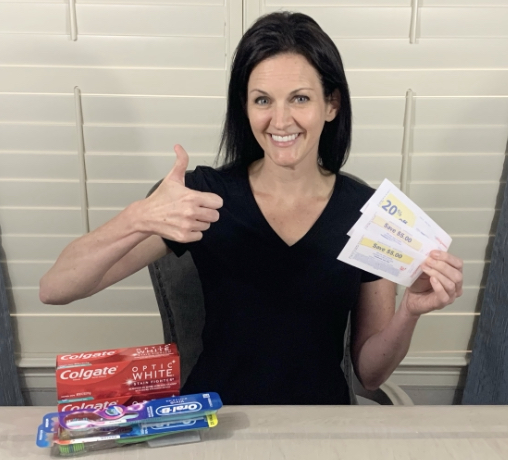
Looking at my list of needed items and I do a quick search for coupons. When I’m by looking for coupons, I start HERE.
I also look HERE and sometimes HERE. Print those babies out and put them in an envelope so they are ready to go. People use all sorts of organizers; I use a standard envelope.
3. Store App
Whatever store you plan to shop at, check to see if they have an app (I bet they do). The store app will tell you what’s on sale and likely has some digital coupons! I always take a quick look at the sale ad (also referred to as a store circular) to see what the best deals are that week. Take a minute and clip those digital coupons so they are ready to go for checkout. Here are a few of the store apps I use:
CVS and CVS CarePass
4. More Savings: Cash Back Apps

Seriously, I think this is my favorite part. As part of my planning process, I take another couple minutes to see what offers I currently have on my cash back apps. I use quite a few cash back apps, but I’d suggest starting with just ONE until you get the hang of it. If you are looking for a great starter cash back app, I suggest Ibotta and Fetch Rewards. If you are looking for a few more, try, Shopkick, Brandclub, Swagbucks, and Makeena! If you want a step-by-step walk through of how to use these app, you can find that on my tutorials.
BREATHE: Like anything new, things take a bit longer in the beginning. The more you utilize these savings tools, the faster the process goes.
Time To Shop
5. Shop Alone
If possible, I’d suggest going to the store alone. Shopping with kids is more challenging, can create impulse purchases, and has more distractions. Shopping with your friend, partner or spouse might cause the same.
6. Choose the Right Timing
If you are brand new to couponing, you might consider shopping when your store is less crowded. Fewer people typically means more patient cashiers and less stress overall. If your store ALWAYS seems busy, maybe ask a manager when the quietest times are.
7. Shop and Double Check
Take your list and get to shopping, finding the items you need.
And for goodness sake, don’t shop hungry! I’ve done it; it gets expensive.
Want to make sure you are buying the right items for those coupons and cash back apps? Many apps have the ability to scan items to ensure coupons attach and cash back offers are received. I always take the extra second it double check.
8. Checkout
This is where many couponing newbies start to freak out. My best advice if you are nervous is to start small. Don’t buy 100 items with 75 coupons and 35 cash back offers. Start with a few deals at a time until you feel more comfortable.
Scan your store loyalty app to activate those coupon offers and hand the cashier any additional coupons you might have. If a coupon doesn’t scan, try to figure out why. Ask the cashier. If they don’t know, ask in a coupon group like this one HERE. I’ve found many people to be very helpful.
Back at Home
Okay, so truth be told, I actually do this in my car before I leave the parking lot. Let’s face it, I don’t know what’s been going on at home and I don’t want to get distracted and forget once I get there.
9. Review the receipt
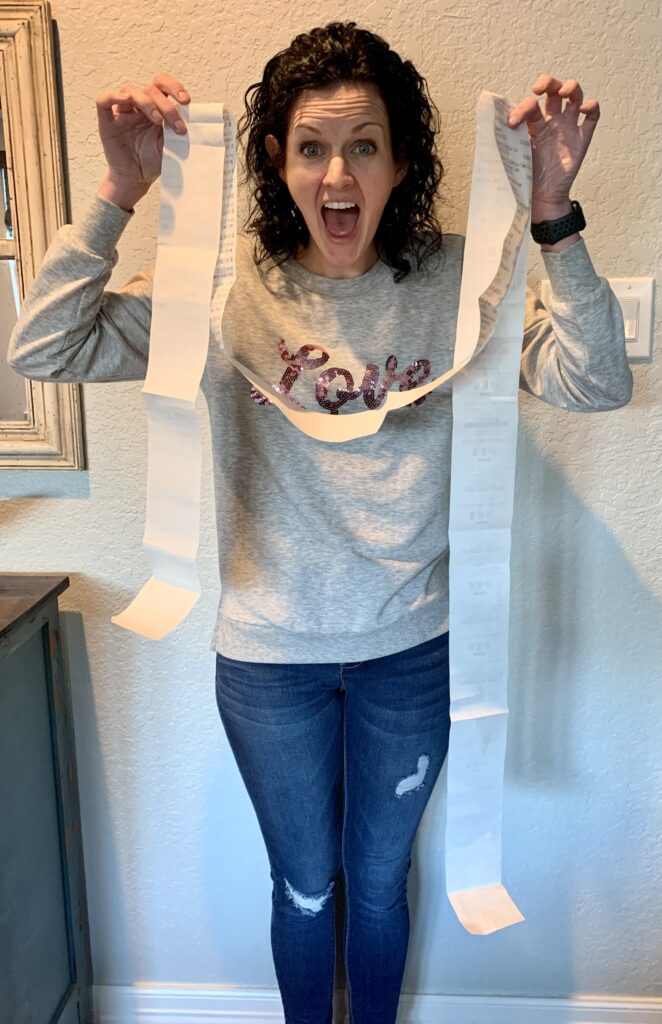
Do a quick receipt check. Did everything scan the correct price? Did your coupons attach correctly? I think of this process like reviewing a test that’s been returned. You can learn from what happened. If something didn’t go right, learn from it.
10. Scan those receipts!
Now it’s time to get those cash back apps out and scan your receipts for cash back!
That is truly my process. And, now that I’ve been doing it for a while, it takes me very little time. I dedicate the majority of my time to planning- searching and thinking through the best deals, where to get them and what coupons and cash back apps to use. I try to do most of this work for you all! I write up the best weekly deals, talk about them on my YouTube channel and even provide a printable list of the best deals. If you aren’t following me there, you can find me at youtube.com/savingwithchristina.
